Federal regulations, state laws, and campus policies mandate that all employees complete mandatory in-person or online compliance training on various essential topics. These topics include ethics, information security awareness, sexual harassment prevention, Title VI, workplace violence prevention, and Title IX.
Many of these trainings can be completed on-demand through our learning management system, BizLibrary. More information has been provided in detail about the required trainings below.
Link to access the below trainings:
If you are experiencing trouble logging into BizLibrary, or with any of the required trainings, please use the below support options:
Title VI of the Civil Rights Act of 1964 | Title IX | Sexual Harassment Prevention Training | Workplace Violence Prevention Training | Information Security Awareness Training | Comprehensive Ethics Training Course (CETC)
In the 2024 State of the University agenda, SUNY announced that beginning this fall, every faculty and staff member, including student employees at System Administration and on all 64 SUNY campuses will be required to complete Title VI training. This training reiterates that Title VI specifically applies to antisemitism and Islamophobia and underscores the need for campuses to prevent, investigate, and respond to allegations of discrimination.
The Title VI of the Civil Rights Act of 1964 training will cover:
If you are employed at another SUNY institution, and have already completed the Title VI training, please email a copy of your certificate to eeoequity@buffalostate.edu.
All full and part time state employees, including student employees and volunteers at Buffalo State need to complete this training.
For step-by-step instructions on completing this learning initiative in BizLibrary, please see "Instructions for Completing the Title VI Training in BizLibrary."
Title IX of the Educational Amendments of 1972 prohibits any person in the United States from being discriminated against on the basis of sex in seeking access to any educational program or activity receiving federal financial assistance. The U.S. Department of Education, which enforces Title IX, has long defined the meaning of Title IX’s prohibition on sex discrimination broadly to include various forms of sexual harassment and sexual violence that interfere with a student’s ability to equally access our educational programs and opportunities.
Sex-Based Harassment is considered discrimination on the basis of sex if it includes harassment due to actual or perceived sex stereotypes, sex characteristics, pregnancy or related conditions, sexual orientation, and/or gender identity. For more information, please visit the Equity and Diversity webpage.
All full and part time state employees, including student employees, and volunteers at Buffalo State need to complete this training.
New York State enacted legislation in 2018 requiring all employers, including Buffalo State University, to ensure that their employees complete sexual harassment prevention training annually. The Equity and Campus Diversity Office has developed an online program that meets all New York State requirements for sexual harassment prevention training. The training must be completed online using BizLibrary before, October 11th.
All full and part time employees, including student employees and volunteers at Buffalo State need to complete this training.
For step-by-step instructions on completing this learning initiative in BizLibrary, please see "Instructions for Completing the Sexual Harassment Prevention Training in BizLibrary."
An incident of workplace violence could have lifelong consequences for employees and their families. Human Resource Management offers Workplace Violence Prevention Training for all employees. Participation in this training is mandated for all public employees under NYS Labor Law §27b. NYS Labor Law §27b also mandates that all public employees participate in annual workplace violence prevention training. Employees must complete the web-based workplace violence prevention training.
Training topics covered include:
All full and part time employees, including student employees and volunteers at Buffalo State need to complete this training.
For step-by-step instructions on completing this learning initiative in BizLibrary, please see "Instructions for Completing the Workplace Violence Prevention Training in BizLibrary."
SUNY Buffalo State University is committed to securing and protecting the information within its possession. As an institution of higher education operating under SUNY, Buffalo State University must comply with federal and state confidentiality and information safeguarding laws to ensure employees are aware of best practices with respect to storing, sharing, and using data. The Information Security Awareness Training is meant to ensure that employees are educated on the importance of information security and the risks of poor information security protocols and processes.
The Information Security Awareness Training will cover areas of data security and safety that everyone needs to know, from how to create secure passwords to how to avoid becoming the victim of a social engineering attack.
All full and part time employees, including student employees and volunteers at Buffalo State need to complete this training.
Pursuant to the Ethics Commission Reform Act of 2022, all New York State employees are required to complete ethics training every year.
New hires are required to complete this training within 90 days of date of hire.
Complete the live virtual training session through the NYS Commission on Ethics and Lobbying in Government. Type “SUNY College at Buffalo” under Agency and the option will automatically populate underneath. Be sure to click SUNY College at Buffalo to receive the green check mark next to the name. You also must type in your NYS Employee ID (beginning with N), which can be found in the top left corner of your paycheck in SUNY Self-Service/View Paycheck (see user guide). Then type in your full first and last name and email address and select “Find a Training” to register. Human Resource Management will be notified of all course completions by employees.
Supervisors are asked to ensure that all their employees are allotted time to complete this mandatory training.
Please note: If you are employed at a state agency other than Buffalo State University and have already completed the Comprehensive Ethics Training Course through the New York State Commission on Ethics and Lobbying in Government or through your state agency in 2024, please send a copy of your certificate of completion to Human Resource Management so that we can document that you have fulfilled this mandatory training requirement at a different state agency.
Some content on this page is saved in PDF format. To view these files, download Adobe Acrobat Reader free. If you are having trouble reading a document, request an accessible copy of the PDF or Word Document.