Eligibility Requirements:
Staff members may apply for tuition assistance (up to 50% waiver) after six months of service; faculty members may apply after one semester of service. The following employees are eligible:
Program funds may be used for courses at State operated, SUNY campuses only. Community colleges and private institutions are not eligible. Eligible employees may apply for up to a 50 percent waiver of SUNY tuition for up to two courses per semester, to a maximum of 15 credit hours per academic year. Tuition assistance is limited to regular in-state undergraduate or graduate tuition rates. The level of support may be adjusted when necessary if funding is not adequate to cover applications received.
Note:
Eligible employees on authorized leave without pay, continue to be eligible for tuition assistance. If the employee resigns during the semester in which course work is taken or fails to complete the course work, the waiver will be void, and the employee will be responsible for reimbursing tuition assistance to the appropriate Student Accounts Office.
Procedures:
Employee completes SUNY B-140W Application for Tuition and Fee Assistance Form (last four digits of social security number only), obtains appropriate signatures, and returns form to Human Resource Management, Cleveland Hall Room 410, by the following deadline dates:
Classified employees who are eligible for other tuition assistance such as NYS & CSEA Partnership for Education and Training should attach documentation verifying any other support received (or application rejected for lack of funding).
Important:
Applications for tuition assistance will be processed shortly after the above deadline dates for each semester. Please note that the employee is responsible for paying tuition according to instructing campus regulations to avoid late fees or cancellation of registration. Student Accounts Offices at the SUNY campuses will credit amount of approved tuition waivers when processed/approved; tuition waiver amount can be applied toward tuition for the following semester, or a refund of any overpayment can be requested from instructing campus Student Accounts Office.
Some content on this page is saved in PDF format. To view these files, download Adobe Acrobat Reader free. If you are having trouble reading a document, request an accessible copy of the PDF or Word Document.