Buffalo State employees can access the Human Resources Self-Service module which allows employees to update their phone numbers, home address, and emergency contacts and view their legal name, demographics, and education information via the SUNY HR Portal (same system used for time and attendance). A Human Resources Self-Service User Guide is available to assist employees with accessing and utilizing the Self-Service module.
For the view-only legal name, demographics, and education information, if an update is needed, employees must complete the Personal Information Form in the system and return it, along with any required supporting documentation noted on the form, to Human Resource Management. Address (home) and legal name changes may also be requested by completing the paper form available at http://hr.buffalostate.edu/forms.
Non-State employees must utilize the paper or online Directory Add/Update Form available at http://hr.buffalostate.edu/forms.
The SUNY HR system is the foundation for the University-wide position, personnel, payroll, and budgeting systems and interfaces with the Office of the State Comptroller's PayServ system. Employees also access the system for time and attendance and may view and print pay statements; opt out of receiving paper pay statements; view and print current and prior year W-2s; and change tax withholdings via the SUNY HR Portal. For more information and a user guide, visit hr.buffalostate.edu/payroll.
With the development of the Self-Service module, Human Resource Management no longer mails an annual demographic datasheet to employees. Employees are encouraged to utilize the Self-Service module whenever their legal name, home address, phone numbers, emergency contacts, education or demographic information requires an update.
Some content on this page is saved in PDF format. To view these files, download Adobe Acrobat Reader free.If you are having trouble reading a document, request an accessible copy of the PDF or Word Document
We use cookies and similar technologies to improve your website experience and help us understand how you navigate our website. You may disable cookies in your browser; however, you may not have an optimal user experience. Refer to our Cookie Policy to learn more.